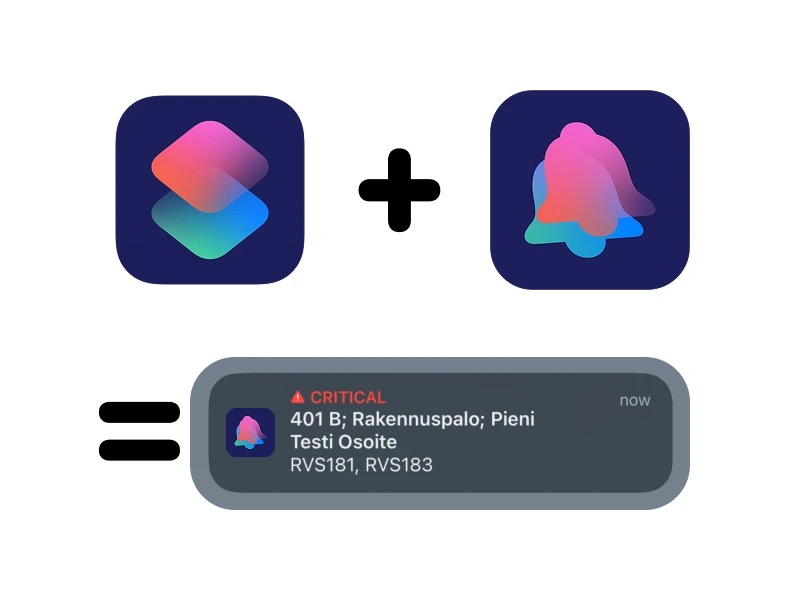Overview & Background
In many fire departments, alerts are delivered either by text message or automated phone call. I personally found calls inconvenient—important details like the address are heard once and can’t be easily referenced. That’s why I preferred text messages.
However, ensuring these messages are noticed is critical. I solved this by enabling emergency bypass and assigning a distinct tone to the contact. But there’s a flaw with this setup on iOS: quickly silencing the tone when needed requires going through contact settings to disable emergency bypass manually. Often, this is forgotten and only fixed after the next alert. Additionally, if you wear an Apple Watch, it plays the default notification tone instead of the custom one.
Development Process
For a long time, I thought it would be helpful if iOS Focus Modes could control whether emergency alerts make a sound. I also explored if Apple’s “Critical Alerts” could be used, but how could I trigger one when a text arrives?
Eventually, I discovered that the Shortcuts app on iOS can run automations when receiving a message from a specific contact—optionally filtered by a specific keyword. This solved both the notification trigger and Focus Mode integration, as Shortcuts can be configured to run only in certain Focus Modes or excluded from specific ones.
The next challenge was actually sending a critical notification. I first achieved this using my Home Assistant server to send notifications, which worked but relied on a stable home network connection.
I wanted a more reliable and offline-capable solution. Since Android doesn’t allow such deep automation for messages on, I committed to developing a native iOS app. After researching how to create a Shortcut extension, I built a Swift app that sends a local notification when triggered via a Shortcut.
Initially, the app lacked support for Critical Alerts. To use this feature, I applied for permission from Apple, and surprisingly, I got approved within the same week.
With that, the app was fully functional. Later, I had an idea to improve message interpretation. The app now analyzes the message to detect the alert type (e.g., “401” means “small building fire”) and also identifies which of our station’s units have been dispatched. When opening the app from the notification, it shows a map with the address, driving time, and a navigation shortcut.
Outcome
- A standalone native iOS app that triggers local critical notifications using iOS Shortcuts.
- Enhances message clarity by parsing alert type and highlighting relevant information.
- Integrated map view with address, estimated driving time, and one-tap navigation.
- No dependency on external servers—notifications are fully local and fast.
Next Steps / Future Improvements
- Make message parsing dynamic using customizable schemas.
- Allow users to choose which message elements are shown in the notification.
- Release the app on the App Store.
- Explore monetization strategies.
Technologies & Tools
- Swift
- SwiftUI
- iOS Shortcuts